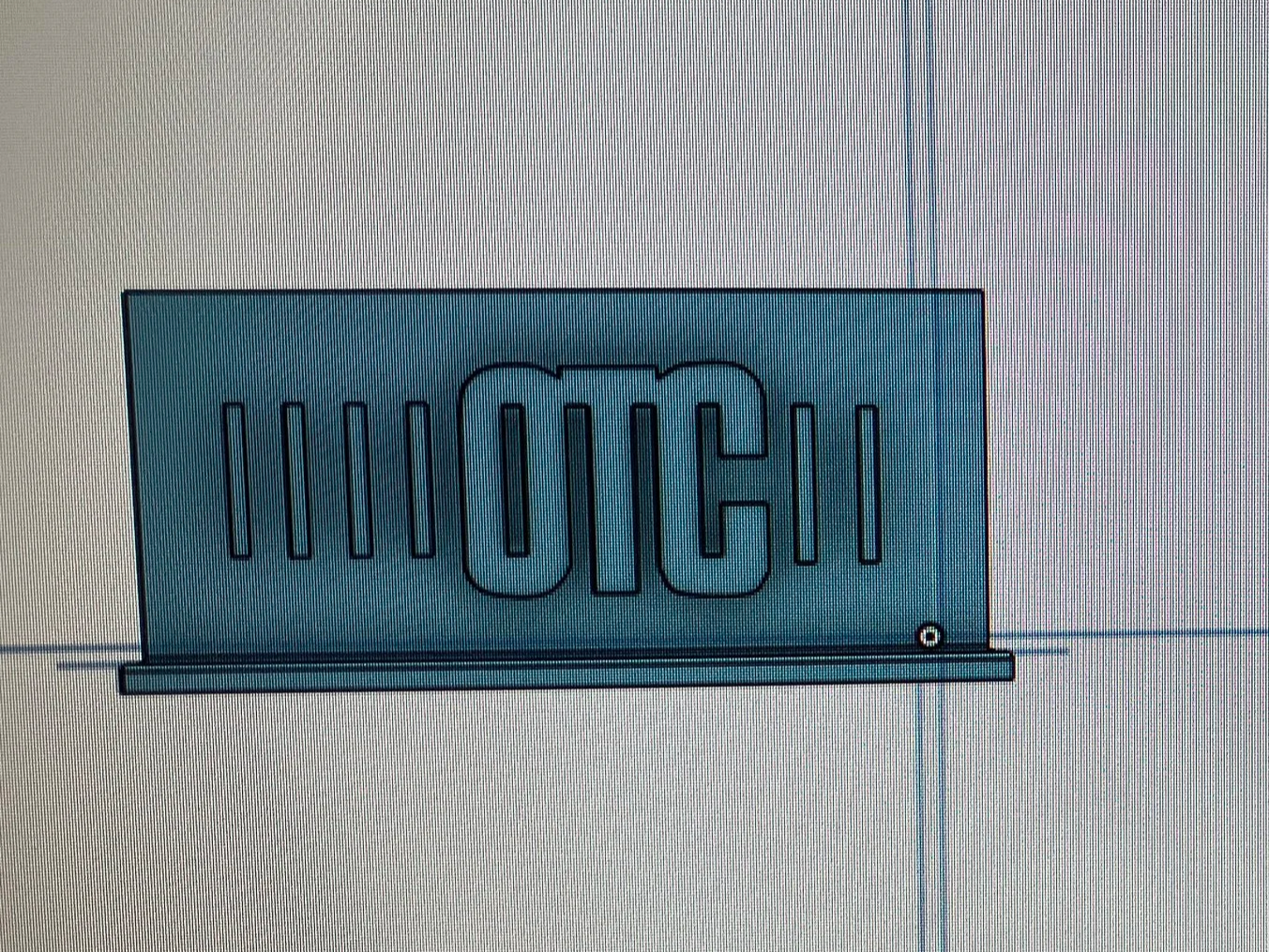Tracing Images to Make 3D Models
Last week I found a great quick way to create 2D sketches in Onshape https://www.onshape.com/en/ . I wanted to make some 3D prints to put on my dad’s celebration cake. I found you can create a sketch in Onshape then insert an image into it, having the image makes it easy to trace the shapes in the image by using a combination of splines and lines joined to form an enclosed shape. In my case I was creating logos of the companies my dad had worked for many years, so the images are logos.
After I created sketches of the logos it was easy to extrude the logos to make 3D models then to add a little stand to the model by creating another sketch.
Fig 2. 3D model by extruding sketches
You can probably insert an image to trace in lots of other CAD modelling packages so you might want to check it out in whatever package you use and see if it helps you to make a shape that’s tricky to do without a reference image. I’d love to hear how you get on.